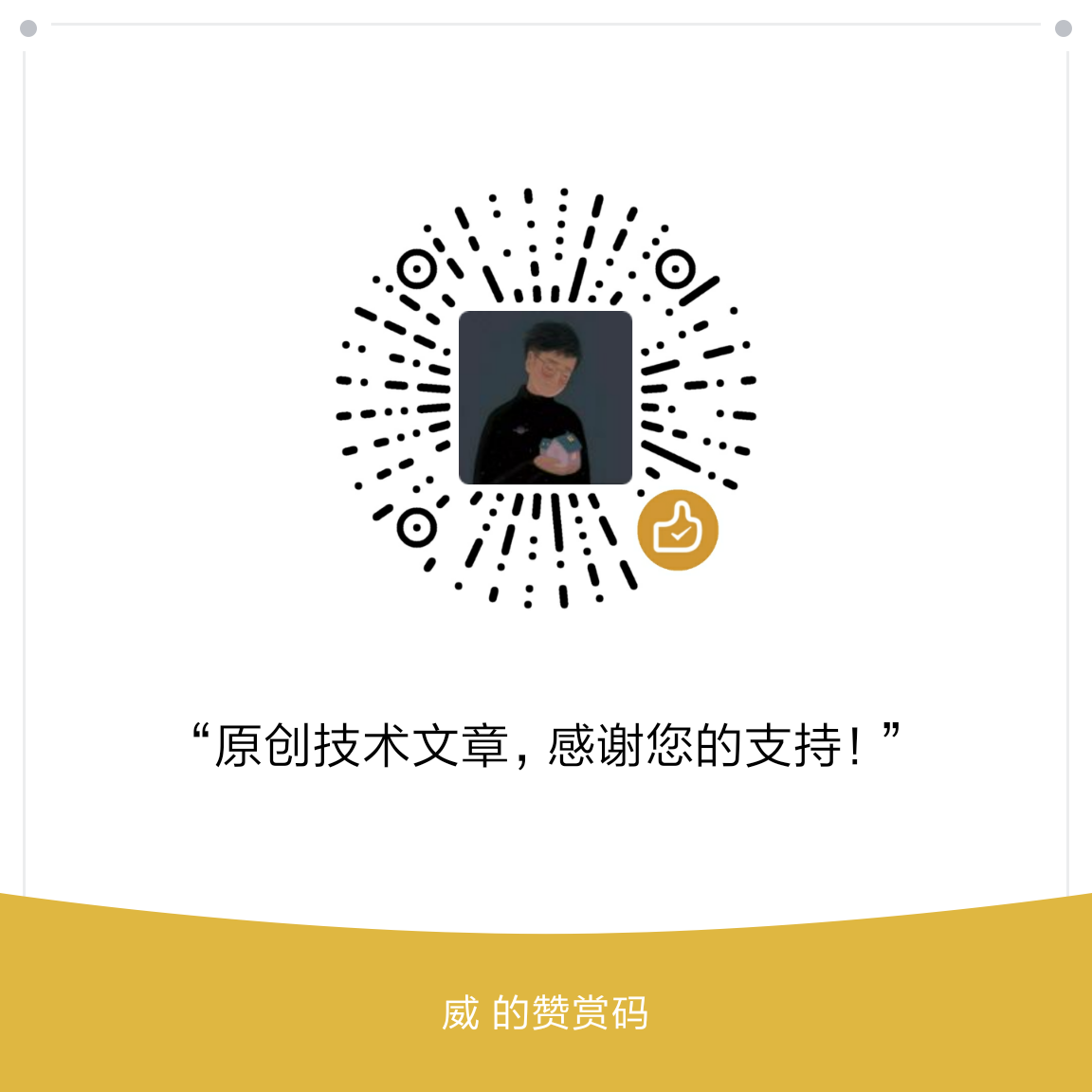介绍
Airflow 是 Airbnb 使用Python开发的用于工作流管理的开源项目,简单说就是管理和调度定时任务,可以替代Linux的crontab。如果你的crontab很多,不好管理,那么airflow对你来说就是救星。它自带简洁的UI,现在 Apache 下做孵化,地址是https://github.com/apache/incubator-airflow
安装
由于airflow是使用Python开发的,所以要安装airflow,需要Python环境,Python2 或者Python3都可以。
最好使用VirtualEnv来安装,因为airflow可能依赖了一些Python库和你的Python环境中的某个库的版本冲突,我就是因为这个搞了差不多一天时间。
安装好Python环境和virtualenv后,开始安装airflow1
2
3
4
5
6
7
8
9
10
11
12
13
14
15
16
17 1)首先创建并进入airflow的工作目录下
cd /path/to/my/airflow/workspace
virtualenv -p `which python3` venv
source venv/bin/activate
(venv) $
2)安装airflow
(venv) $ pip install airflow
3)设置AIRFLOW_HOME
(venv) $ cd /path/to/my/airflow/workspace
(venv) $ mkdir airflow_home
(venv) $ export AIRFLOW_HOME=`pwd`/airflow_home
4)测试airflow
(venv) $ airflow version
5)初始化airflow数据库,默认airflow使用SQLite,线上环境可以使用mysql
(venv) $ airflow initdb
6)启动airflow webserver,airflow默认监听8080端口,Web Server启动后,就可以通过IP:Port(8080)访问了。
(venv) $ airflow webserver
创建DAG
1)在airflow_home中创建dags目录,目录结构如下:1
2
3
4
5
6
7
8
9
10
11
12(venv) ➜ airflow_home tree
.
├── airflow.cfg
├── airflow.db
├── airflow-webserver.pid
├── dags
│ ├── hello_world.py
│ └── __pycache__
│ └── hello_world.cpython-36.pyc
├── logs
│ ├── hello_world
│ │ ├── dummy_task
2)的dags目录下,创建一个dag,hello_world.py1
2
3
4
5
6
7
8
9
10
11
12
13
14
15
16
17
18from datetime import datetime
from airflow import DAG
from airflow.operators.dummy_operator import DummyOperator
from airflow.operators.python_operator import PythonOperator
def print_hello():
print ("Hello World...")
return 'Hello world!'
dag = DAG('hello_world', description='Simple tutorial DAG',
schedule_interval='*/1 * * * *',
start_date=datetime(2018, 6, 29), catchup=False)
dummy_operator = DummyOperator(task_id='dummy_task', retries=3, dag=dag)
hello_operator = PythonOperator(task_id='hello_task', python_callable=print_hello, dag=dag)
dummy_operator >> hello_operator
启动DAG
1 | (venv) $ airflow scheduler |
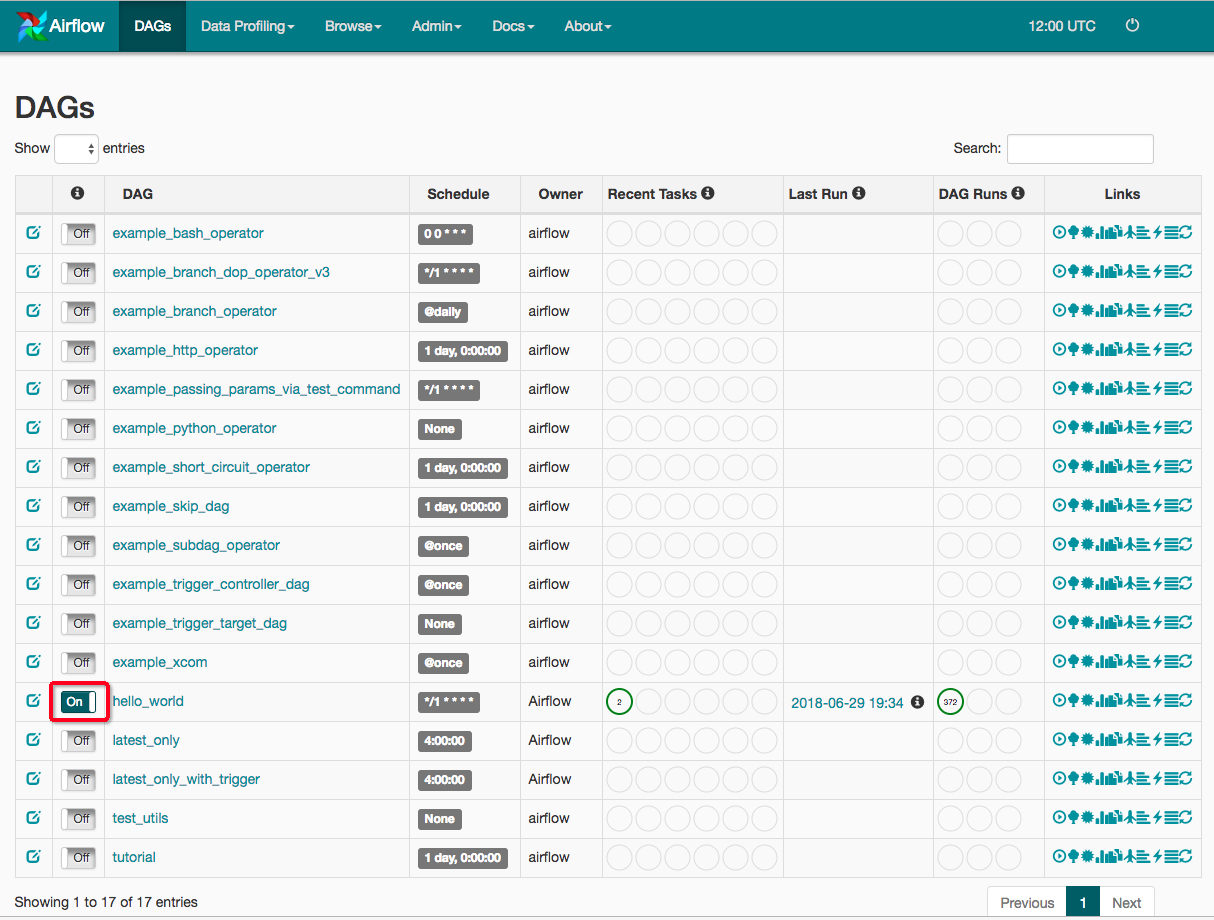
访问URL【http://ip:8080/admin/】就可以看到上图airflow控制台,里面很多默认的dag,也有我们刚才创建hello_world DAG也在里面,但需要点击红框里的按钮,airflow才会调度dag执行。
AirFlow相关命令
1 | print the list of active DAGs |
参考资料
Apache Airflow (incubating) Documentation
Get started developing workflows with Apache Airflow
使用 airflow 替代你的 crontab